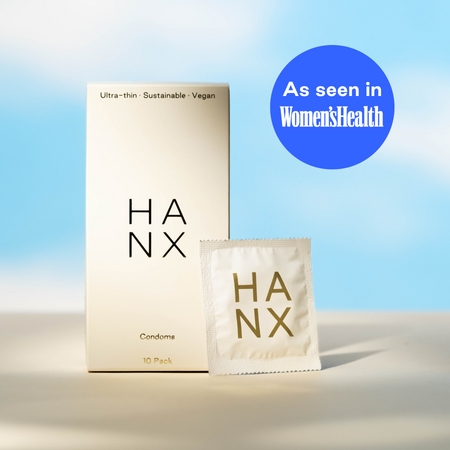Great, safe sex on the regular?
Set up a HANX condom and lube subscription for repeat deliveries of natural, vegan sexual wellness essentials - in schedule with your sex drive.

Get your subscription
Whether you like your future lays where you can see ‘em, hate a last minute panic sprint to the only corner shop open after 11pm, or are just serious about stocking up, it’s easy to manage, update or cancel your HANX subscription.
How to manage your
HANX subscription
Simply log into your HANX account and follow the steps to tweak that subscription to your heart’s desire (or let’s be honest, how much you’re getting).
- Click on the person icon in the top right (or 'Manage Account' in the drop-down menu), then either login or create an account.
- Click ‘Subscriptions’, and then click the product you want to update.
- Select 'Order Frequency', update accordingly, then press 'Update Frequency'.
- Click on the person icon in the top right (or 'Manage Account' in the drop-down menu), then either login or create an account.
- Click ‘Subscriptions’, and then click the product you want to update.
- Select the address listed, and either edit the existing address or add a new one.
- Click on the person icon in the top right (or 'Manage Account' in the drop-down menu), then either login or create an account.
- Click ‘Billing Method’, and then click on the payment method.
- This will enable you to update your card details.
- Click on the person icon in the top right (or 'Manage Account' in the drop-down menu), then either login or create an account.
- Click ‘Subscriptions’ - here, you can either add a new product, or click on the item you want to change/remove.
- There is then the option to swap the product, skip the order, or adapt the frequency.
- Click on the person icon in the top right (or 'Manage Account' in the drop-down menu), then either login or create an account.
- Click ‘Billing Method’, and then click on the payment method.
- This will enable you to update your card details.
- Click on the person icon in the top right (or 'Manage Account' in the drop-down menu), then either login or create an account.
- Click ‘Subscriptions’, and then click the product you want to update.
- At the bottom, you'll see the option to 'Skip this order'.
- Then, a menu on the right will show the next shipping date - if you still wish to skip, press 'Skip this order'.
Running away to Bali? Managing a breakup? It’s easy to pause your subscription until you’re ready for regular johnny and lube deliveries again.
“It’s not you, it’s me” situ? Follow the below steps:
- Click on the person icon in the top right (or 'Manage Account' in the drop-down menu), then either login or create an account.
- Click ‘Subscriptions’, and then click the product you want to update.
- At the bottom, you'll see the option to 'Skip this order'.
- Then, a menu on the right will show the next shipping date - if you still wish to skip, press 'Skip this order'.
If you want to completely cancel your subscription, please get in touch: hello@hanxofficial.com